
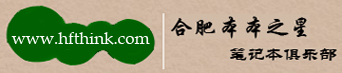
新配的ThinkStation E32、Thinkcentre M93z安装Win 7,然后把芯片组、AMT、读卡器、网卡、显卡和USB3.0驱动都安装好后,发现设备管理器里面还剩下一个未知设备,硬件ID是:
ACPI\VEN_LEN&DEV_4001
ACPI\LEN4001
*LEN4001


一、程序下载链接地址:
1、英文网站Lenovo Application Interface程序下载地址链接:(需要手动点击下载)
http://support.lenovo.com/en_US/downloads/detail.page?DocID=DS035697;

2、英文网站Lenovo Application Interface文件下载链接:(浏览器输入链接地址后直接选择保存路径)
http://download.lenovo.com/ibmdl/pub/pc/pccbbs/thinkcentre_drivers/c1acp21us17.exe;
(以上两个点击哪个都行)
3、中文网站Lenovo Application Interface文件下载链接:
http://support1.lenovo.com.cn/lenovo/wsi/Modules/DriverDetail.aspx?ID=38078;
此程序支持win7和win8操作系统
二、安装步骤介绍:
1、通过下载单独的文件安装方法:
1) 打开Lenovo Application Interface下载网址后,下载“Lenovo Application Interface for Windows 7 (32-bit and 64-bit), Windows 8 (32-bit and 64-bit) - ThinkCentre and ThinkStation”

2) 下载得到“c1acp21us17.exe”文件,打开该文件进行解压。






3)解压完成后会自动进入安装。



4) 安装完成后,设备管理器里的“未知设备”就变成“Lenovo application interface”。

2、通过驱动光盘安装方法:
测试光盘:联想驱动程序V12.2A光盘
测试机型:ThinkcentreM9350z一体机
光盘自动运行或是打开光盘双击里边的AutoLauncher文件,选择lenovo application interface driver驱动安装即可:

| 欢迎光临 合肥本本之星 合肥Thinkpad专卖店 合肥Apple专卖店 hfthink 合肥本之星信息科技有限公司 (http://bbs.hfthink.com/) | Powered by Discuz! 7.2 |