
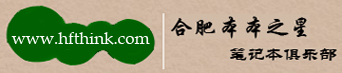
在Windows Server 2008、Windows Server 2008 R2及Windows Server 2012等系统上安装Emulex 10Gb 以太网/CNA 驱动时会报错,提示如下:

安装独立驱动包时提示:

在安装驱动前需要先安装Windows系统补丁KB2846340,安装补丁并重启后即可正常安装驱动。

由于该补丁仅适用于有特定需求的用户,故需在微软官网填写邮箱申请下载。
如果难以从微软官网下载,在本文最后附件中提供了相应下载。
Windows6.0-KB2846340-x64.msu 适用于Windows Server 2008 64位系统;
Windows6.1-KB2846340-v3-x64.msu 适用于Windows Server 2008 R2 系统;
Windows8-RT-KB2846340-v3-x64.msu 适用于Windows Server 2012 系统。
Windows Server 2012 R2及以上的系统不受影响。
 Windows6.0-KB2846340-x64.msu
Windows6.0-KB2846340-x64.msu Windows6.1-KB2846340-v3-x64.msu
Windows6.1-KB2846340-v3-x64.msu Windows8-RT-KB2846340-v3-x64.msu
Windows8-RT-KB2846340-v3-x64.msu| 欢迎光临 合肥本本之星 合肥Thinkpad专卖店 合肥Apple专卖店 hfthink 合肥本之星信息科技有限公司 (http://bbs.hfthink.com/) | Powered by Discuz! 7.2 |